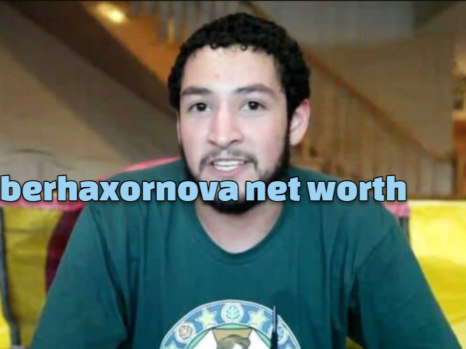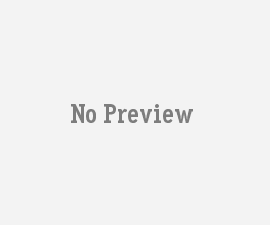When you’re creating registration forms, your goal should be to make them as user-friendly as possible. The more usable your registration form is and the easier visitors find it to fill out – the more sign-ups you’ll get.
In order to create more user-friendly registration forms, there are several best practices that you should always try to follow:
- Keep it short by eliminating any fields that aren’t needed. For example you should merge First Name and Last Name fields into a single Name field, do away with password confirmations, and not require a username unless absolutely necessary.
- Use a single-column design to make your form easier to scan and fill out. The labels for each field should be in a single-column as well, and placed above each field – not beside it.
- Provide guidance in the form of hints for fields that may be confusing and placeholder text that contain examples. Do not use placeholder text to replace labels, as once it disappears your form could be far less user-friendly instead.
- Add clear and helpful error messages that are completely unambiguous. If a user sees an error message, it should tell them exactly what the problem is – and ideally should also provide them with suggestions on how to solve it.
- Make it mobile-friendly, otherwise over half of the users that run into it won’t find it user-friendly. The design of your form should be responsive and cater to different screen sizes, and you should stay away from elements that may not be ideal for touch-screen interfaces.
- Allow social sign-ups using Google and Facebook. It will make your registration form seem more secure, and make it even easier for users to sign-up as it just requires a single click. It should be noted that there are some drawbacks to social sign-ups, but the benefits outweigh them in most cases.
- Use a progress indicator for multi-step form that are fairly long. By letting users know how far in they are, you increase the likelihood that they’ll stick around and finish the form.
By implementing the best practices listed above, your forms should be much more conducive for users to fill up and they should have very little difficulty. Before you publish your form you should make it a point to test it thoroughly however, and ensure that its guidance and error messages all check out as well.
As you can imagine creating an online registration form following the best practices described above can be tricky, and if you try to code it from scratch it will be very time consuming. Instead of that there are platforms that can make it easier however, and for example you can use AidaForm Online Form Builder.
The next time you create a registration form, be sure to use the best practices. In fact if you already have a registration form that is live you may want to consider giving it a one over and checking to see if there are any areas that you can improve to make it more user-friendly.