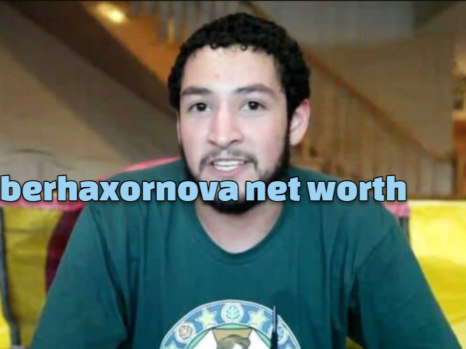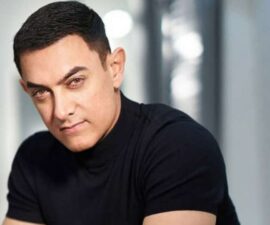Retouching portraits can help you to fix many issues and hide imperfections – but it is important that it is done with care. The fact of the matter is that all too often mistakes are made when retouching portraits that actually makes them look worse rather than better.
If you want to be able to retouch your portraits more effectively, there are a few common mistakes that you should make it a point to avoid:
- Plastic-looking skin due to too much smoothness
One of the more common ways to retouch portraits is to smoothen the skin to try to make it look more flawless. However if you smooth it too much that can make it look unnatural, and give it a plastic-like quality that looks very artificial.
To avoid this issue you should be careful about how much you smooth the skin of the subject. It can help to compare the edited version with the original periodically, to make it easier to see whether it is starting to look unnatural.
- Bright and glowing eyes
Eyes are often regarded as the focus of portraits, so it is no surprise that they are often retouched to make them look more exotic. However if you increase the brightness of the eyes too much they can appear to glow slightly, making them look decidedly creepy.
As a rule you should not adjust the brightness of the eyes too much – and only increase it slightly at best. Instead of relying solely on the brightness you can play around with the contrast, sharpen the eyes (slightly), and maybe even increase the saturation a little bit.
Pay particular attention to how the changes affect the whites of the eyes, as that is often what makes them seem to glow.
- Over-sharpening portraits to improve definition
Sharpness is a difficult tool to use effectively, and it is often applied too liberally as a way to improve the definition of the photo and make blurry areas more clear. When a portrait is over-sharpened more flaws are likely to be revealed, and greater attention drawn to them.
If possible it is best to avoid sharpening your photo completely, or only increasing the sharpness of specific areas and by a small amount. When you do sharpen a portrait, try to zoom-in so that you can clearly see the effect that it has.
One way you can make photo retouching easier is to use Movavi Photo Editor. It has several user-friendly tools to help you smooth skin naturally, whiten teeth, remove blemishes, and more. On top of that its other features will let you improve the overall photo quality, apply filters, remove unwanted elements, or even add customizable text.
Regardless of the software that you use, try to consciously avoid the mistakes listed above. If you do you should be able to retouch portraits in a way that brings out the natural beauty of the subject without making them look ‘fake’ or ‘artificial’ in any way.